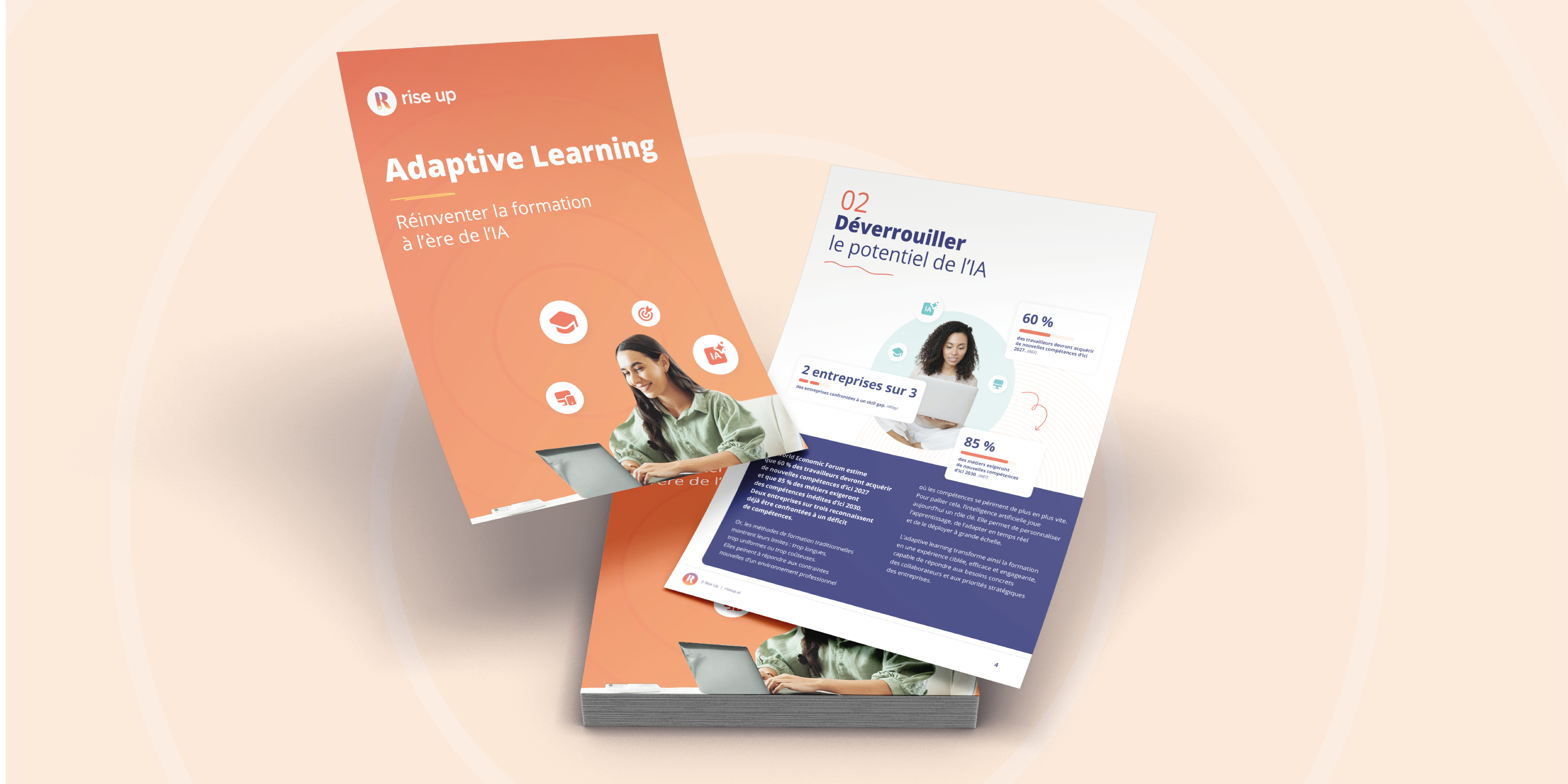How to organize an online class?
4 minutes of reading | 2020-11-08
Virtual classroom: a good support but what are the steps to set up. We propose 6 of them, from logistics to communication: choice of themes and tools, training, content, optimisation and information.

A particular medium that brings together digital and face-to-face, the virtual classroom is an excellent way to maintain a social context in the context of digital training. Before giving you all the good tips to organize your virtual classroom, let's briefly remind you of its characteristics.
It is therefore a synchronous training modality (i.e. learners follow the training at the same time and at a set time) but at a distance. The learners are not physically together in the virtual classroom. The tools used to create a virtual classroom generally allow for the same possibilities of interaction as in a traditional face-to-face class: participating, raising one's hand, asking questions...
However, it is not organised in the same way as a face-to-face session. Here's a little guide to prepare your virtual classroom step by step with success.
An essential step following the choice of your tool to carry out your virtual class: the training of the trainers themselves!
Determine which modules of the training path will be followed in the virtual classroom
First of all, it is essential to know which session you will be presenting in the virtual classroom. It is preferable to place it at one or more milestones along the way. For example, at the halfway point to make a point, or between certain key steps.
As for the number of virtual classes, this will depend above all on the length of your course and the overall structure of your training. Prefer modules that need clearer direct explanations, or that require more complete exercises.
Choose the right tool to lead your virtual classroom
The choice of solution is very important. Depending on your needs, but also on the potential tools you already have (LMS for example), but also on your personal taste in using the tool.
Take the time to test different solutions and find out more. Ideally, involve the trainers in the choice of the solution since they will be the ones who will use it.
Tools that allow you to do this include Adobe Connect Meeting, Zoom, Cisco Webex Training and Skype Enterprise..
Tool training
Essential step following the choice of your tool to carry out your virtual classroom: the training of the trainers themselves! As not all trainers are necessarily comfortable with digital tools, it is necessary for them to familiarize themselves with them, at the risk of getting lost on the D-day.
Determine the content of your virtual classroom
Now you need to build the actual content of your virtual classroom. Don't forget that learners' attention to digital (even with a virtual classroom, yes) is very short. It is therefore important to vary the formats.
This is a good thing, since the virtual classroom is an excellent way to use very graphic visuals, text, videos, but also to have the trainer address the learners very simply thanks to the webcam.
Also remember to allow time for questions so that the learners can take turns expressing themselves. Then, think of a time for exchange and practice. The idea is obviously to involve the learners by regularly alternating a more passive time where the trainer provides an explanation, and a time for participation and exchange.
Forget those longer than 1h30. You risk not being able to capture their attention for that long and this is of little interest in the end. The optimal duration is rather between 45 min and 1h30.

Establishing the right number of participants
Another important aspect is the number of participants! The smaller... the better. Try not to exceed 15, and if you have a large number of learners, do several sessions..
Communicate information to your learnerss
This is a crucial step that should not be overlooked under any circumstances. As soon as you are sure of the date and time of the virtual class, let your learners know so that they can get organized. Prefer an email in which you will indicate :
- The date and times. However, we advise you to ask your learners to log on in advance. You will then be able to start the session at the scheduled time and anticipate any last-minute changes.
- Its theme and, if you wish, a brief summary.
- The tool on which the session will take place. Add the link to download the tool in case your learners don't have it on their computer.
- Some basic rules of etiquette during the session. Also remember to tell them what material they will need for the session (notepad, particular book or document, etc.).
- Some work or research to be done beforehand can also be a good start.
- You can also add the session to your learners' calendars (on Google Calendar for example).
Remember to send a reminder the day before the session as well as login information on the day.
Finally, once the session is over, don't forget the feedback! Ask your learners to evaluate the session and give feedback if they wish. This will allow you to improve little by little!
Now you know how to organize your virtual classroom!